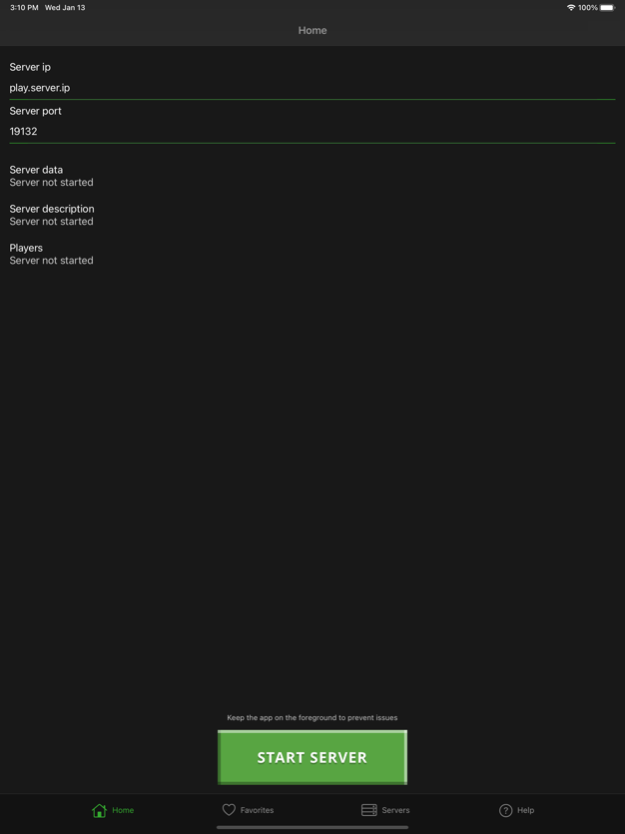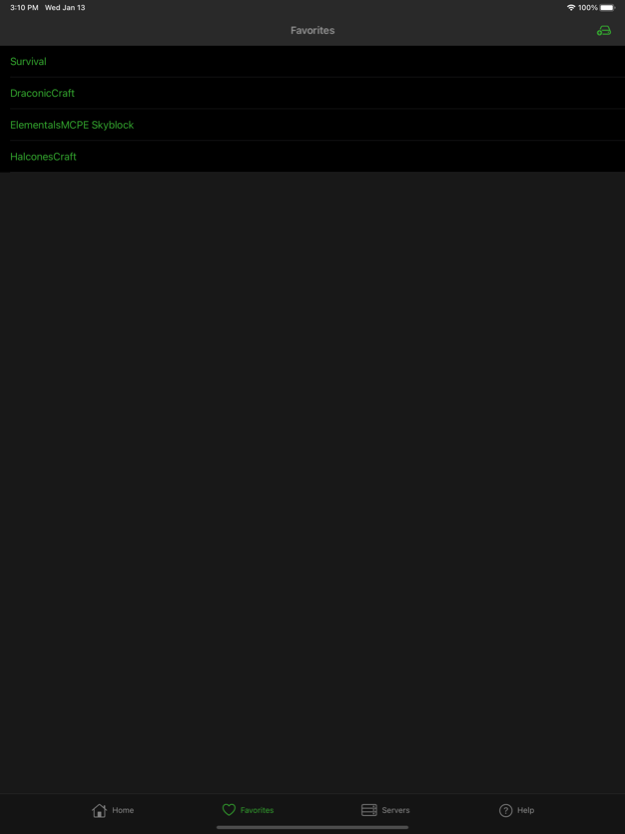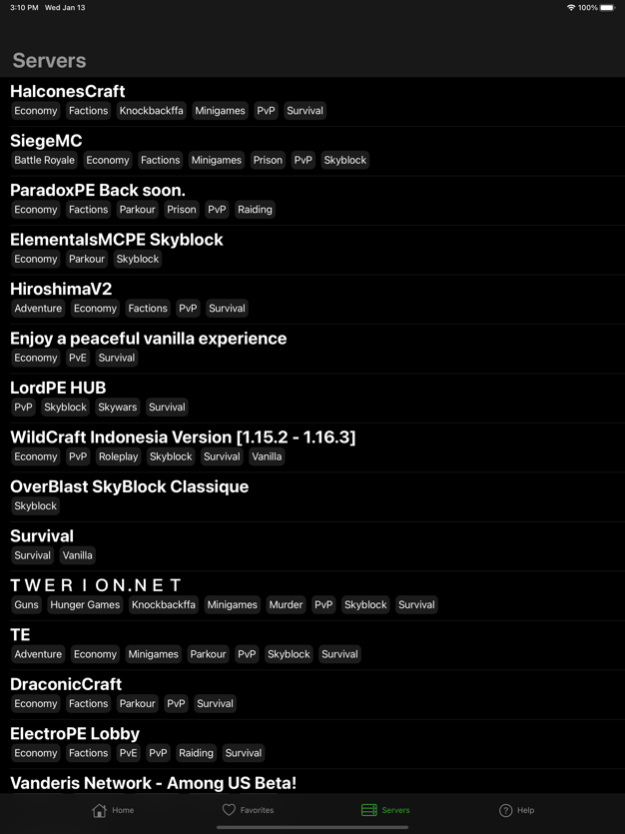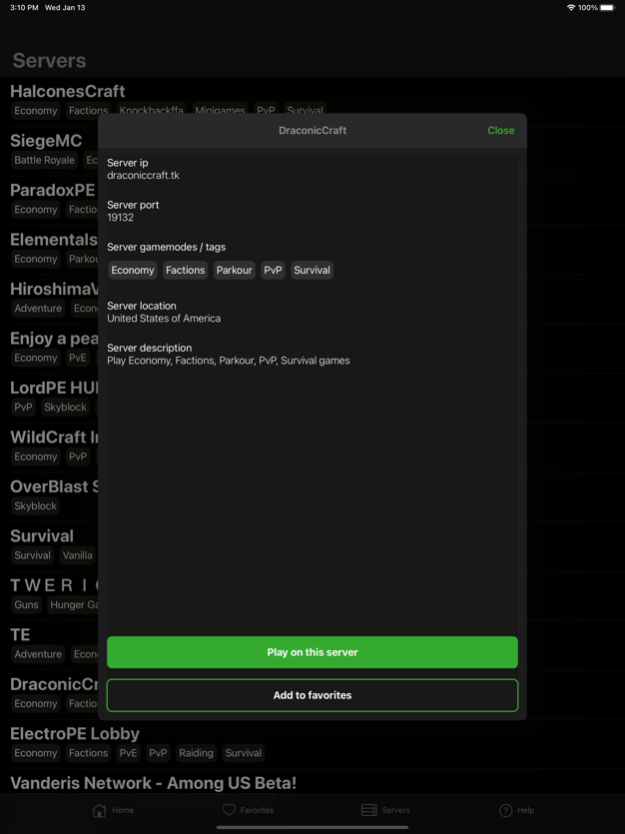MC Server Connector 1.1
Free Version
Publisher Description
Connect to Minecraft Bedrock servers on any console or device. Including features like server and favorites list. It's ready for your next gaming session for free!
Play Minecraft Bedrock servers on any device and enable cross play to play with your friends and family without limitations.
Features:
Join official and unofficial Minecraft Bedrock servers.
Enable cross play with other players.
Server list to find new and fun servers
Favorites list to keep track and fast launch your favorite servers
Clean and beautiful design.
Keep track of the connection and server all in one place.
Quick start:
Make sure your device is connected to the same network as your console or device you want to play Minecraft on.
Fill in the server details and that's it.
The server will now show up in the "Friends" tab in your Minecraft menu.
Errors and bugs:
If you encounter any problem with the app. Join the discord server and I will personally help you!
Having issues, concerns or questions?
Join the discord server and get support!
https://discord.gg/33pWe8S
Note:
Realms not supported
Ad launches when "Start Server" button is pressed.
Icon made by javaid141 on fiverr.
Most servers use the default 19132 port.
Jan 15, 2021
Version 1.1
- Made server startup more reliable
- Destroyed some bugs
About MC Server Connector
MC Server Connector is a free app for iOS published in the Action list of apps, part of Games & Entertainment.
The company that develops MC Server Connector is Samir Mokiem. The latest version released by its developer is 1.1. This app was rated by 1 users of our site and has an average rating of 3.0.
To install MC Server Connector on your iOS device, just click the green Continue To App button above to start the installation process. The app is listed on our website since 2021-01-15 and was downloaded 244 times. We have already checked if the download link is safe, however for your own protection we recommend that you scan the downloaded app with your antivirus. Your antivirus may detect the MC Server Connector as malware if the download link is broken.
How to install MC Server Connector on your iOS device:
- Click on the Continue To App button on our website. This will redirect you to the App Store.
- Once the MC Server Connector is shown in the iTunes listing of your iOS device, you can start its download and installation. Tap on the GET button to the right of the app to start downloading it.
- If you are not logged-in the iOS appstore app, you'll be prompted for your your Apple ID and/or password.
- After MC Server Connector is downloaded, you'll see an INSTALL button to the right. Tap on it to start the actual installation of the iOS app.
- Once installation is finished you can tap on the OPEN button to start it. Its icon will also be added to your device home screen.